Here are some take-away notes from the course on presenting data and information that Edward Tufte gave in Seattle on July 17.
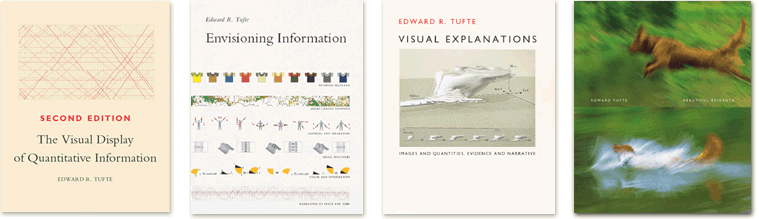
Don’t choose a visualization method in advance. The goal of a graphic is to invoke a content response, not a design response (i.e. wow, nice graph).
Organization charts are not informative – unless the lines (relationships) are annotated.
Every graphic should provide reasons to believe. Detail helps credibility and raises interest (as an extreme example consider aerial pictures). If you don’t show all the data you must be a “cherry picker”.
Letting people look at data themselves stimulates their interest and gets them thinking (and has more impact). More data points means more “hooks” for people to (potentially) be interested in.
When possible, bring something real to a presentation (for example a hospital bill when discussing medical expenses).
Annotate everything – even your text. Don’t use foot notes, create side notes.
It rarely makes sense to order items in tables alphabetically.
The Gil Sans font (a compact sans-serif font) works great for (time-)tables.
Don’t go for the lowest common denominator. Don’t be “flabby & generic”.
Make presentations that make proper use of the human eye-brain system (which has a bandwidth of ~10Mbs).
Tables outperform graphics up until ~500 data points.
Respect both the content and the audience. Why is it that an average PowerPoint table contains only 12 numbers, but tables in the sports section of a magazine can burden their audience with an average of ~200 numbers?
Distribute data in space (using multiple monitors, if must be) rather than not time (e.g. across several slides).
People should have their names on their work (as pride often results in better work).
Don’t separate information depending to its mode of production (e.g. in separate “multimedia” slide shows).
Be aware that design often mimics the hierarchy in an organization.
The original computer desktop at Xerox had icons for documents only (i.e. now trash icon etc).
Create “infographics” that you can leave around (maybe people will give them another look during a following, boring presentation).
“No matter how beautiful your interface is, it would be better if there was less of it” (though I don’t think he’d extend that all the way to command line interfaces).
“Flat” interfaces beat “hierarchical” interfaces in terms of usability.
Efforts to provide “personalized” interfaces are “pathetic” (shows that you don’t know how to present something, and try to offload the responsibility to the user).
Going beyond sparklines: Wavefields (?).
Instead of doing “presentations”, dump the data on the audience, let them read through it, and then have a “guided discussion” (i.e. answer questions).